How to Set up Wismo ChatGPT Bot
Learn how to set up Wismo ChatGPT bot to automatically send messages on the order status of the customer.
When your customers ask the question "where is my order?," our expert Wismo bot will come to action. Proficient and user-friendly, this AI tracking bot ensures seamless precision in monitoring and updating customers on their order statuses. With real-time insights and timely notifications, businesses and their valued clientele can enjoy a hassle-free experience, stay informed about the whereabouts of their orders effortlessly.
Before you proceed, ensure that your Shopify and ChatGPT accounts are integrated to Zoko to enable these bots. If you haven't done so, refer to our article on:
Shopify - How to Integrate your Shopify to Zoko
ChatGPT - How to Integrate Your ChatGPT Account
Setting up Wismo bot:
1. Go to Apps.
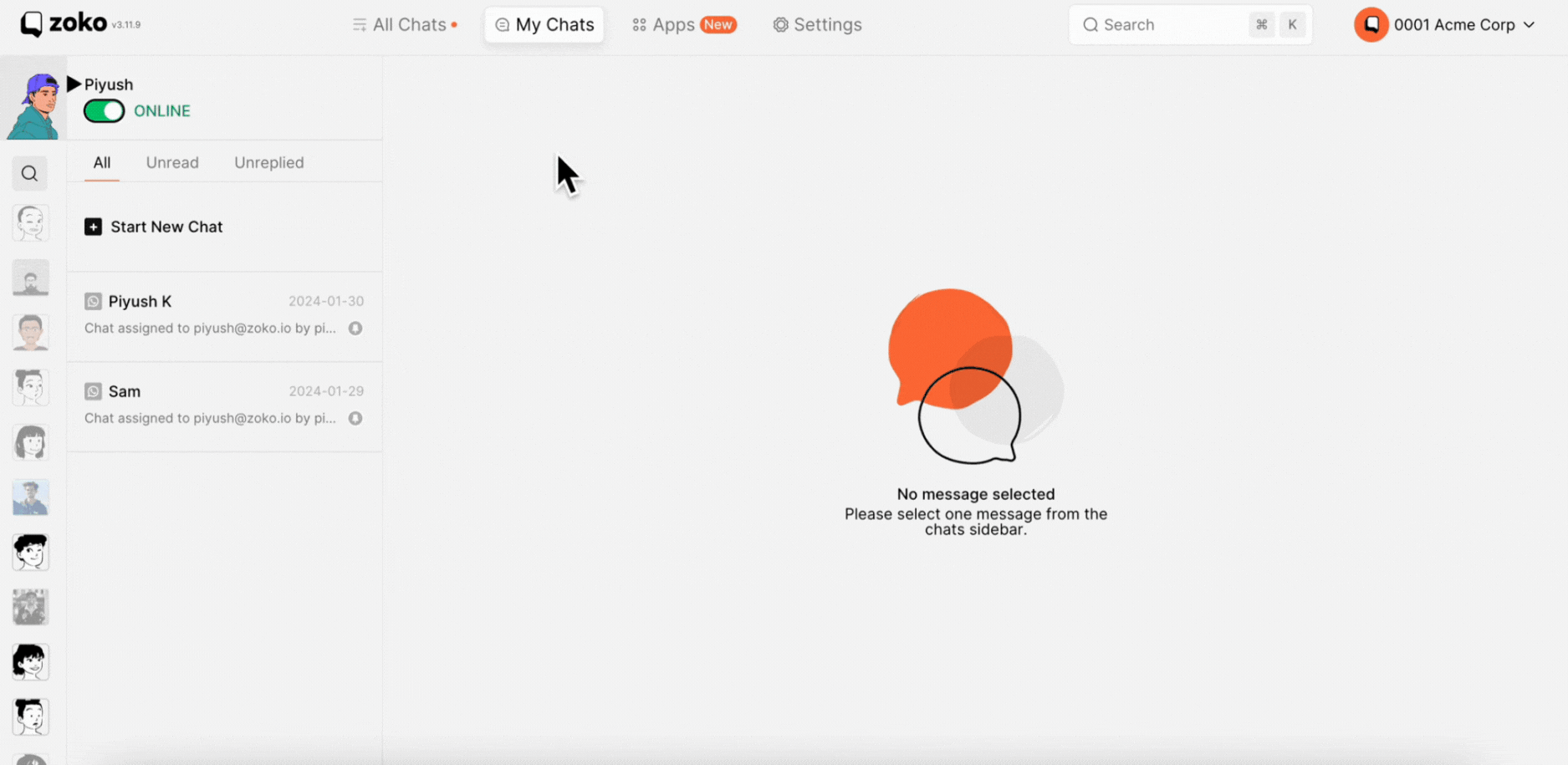
2. Under AI Assistants categories, select Wismo.

3. Click on Enable bot.

4. Select the language from the dropdown you want to set. (Note: Currently supports English language only)

5. Select the activation mode:
- Activate automatically (Default AI Control).
- Activate manually (Choose when Wismo enters or exits using Flows or Rules, e.g., based on keywords or button clicks).
In our case, we have set it to Default Activate automatically.

6. Click on Save Changes.

That’s it! You have successfully set up Wismo. Now, sit back and let the bot work their magic.
Keywords: AI, ChatGPT, Wismo, Bots, Automate, Order status, Send messages.
Next Step to Setup Sello Bot


.png)