How to Connect Your Facebook Messenger to Zoko
Learn how to connect your Facebook messenger to Zoko.
You can connect your Facebook Messenger to Zoko to view and reply to customer messages from the Zoko dashboard. You can also share your product details with the customers. You can easily disconnect your Facebook from the dashboard at any moment, if you ever decide you don't need it anymore.
Ensure you have the admin access to your Facebook page to connect to Facebook.
To do this:
1. Go to Settings.

2. Click on Integrations on the left.

3. Click on Facebook Connect.
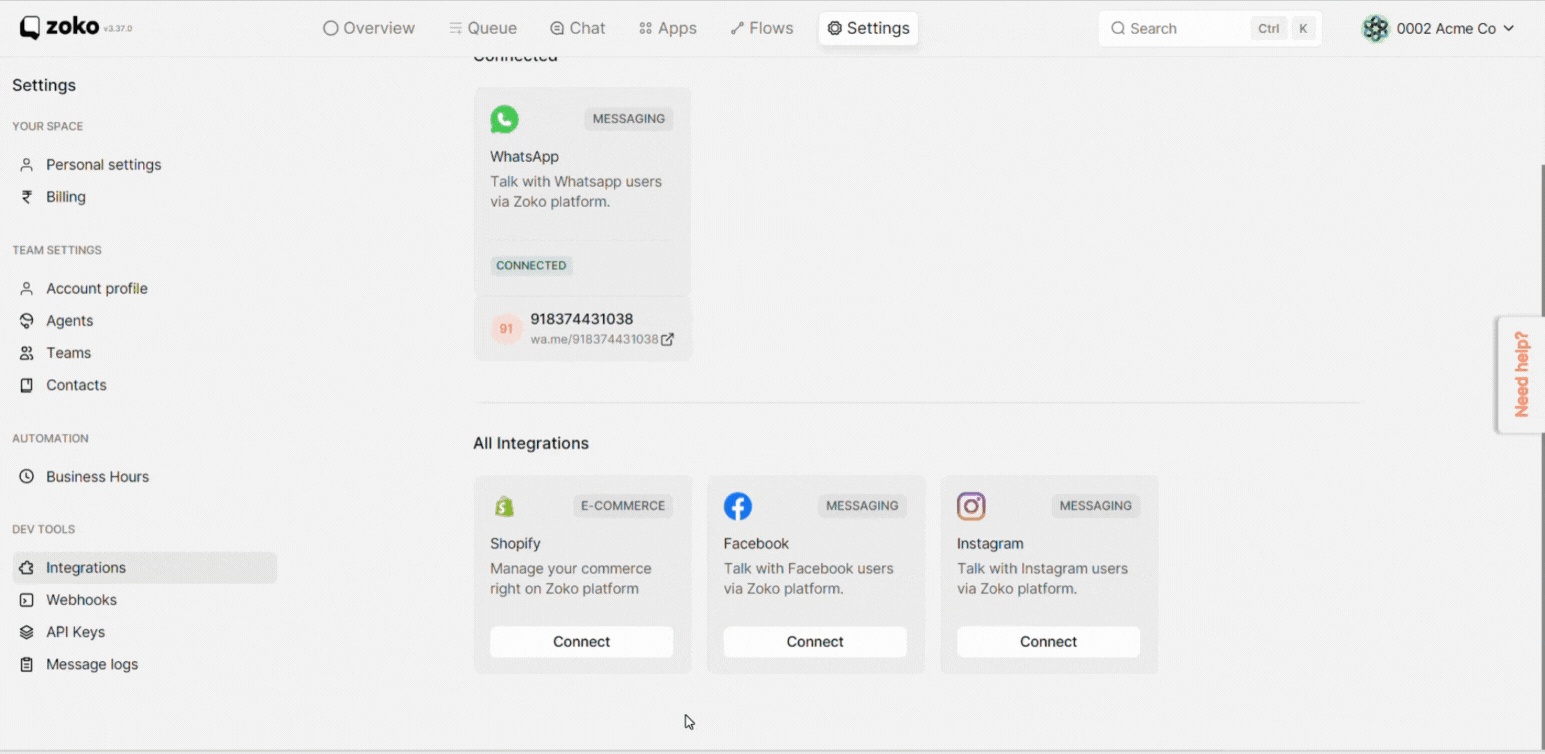
4. Click on Continue with Facebook and log in to your Facebook account.
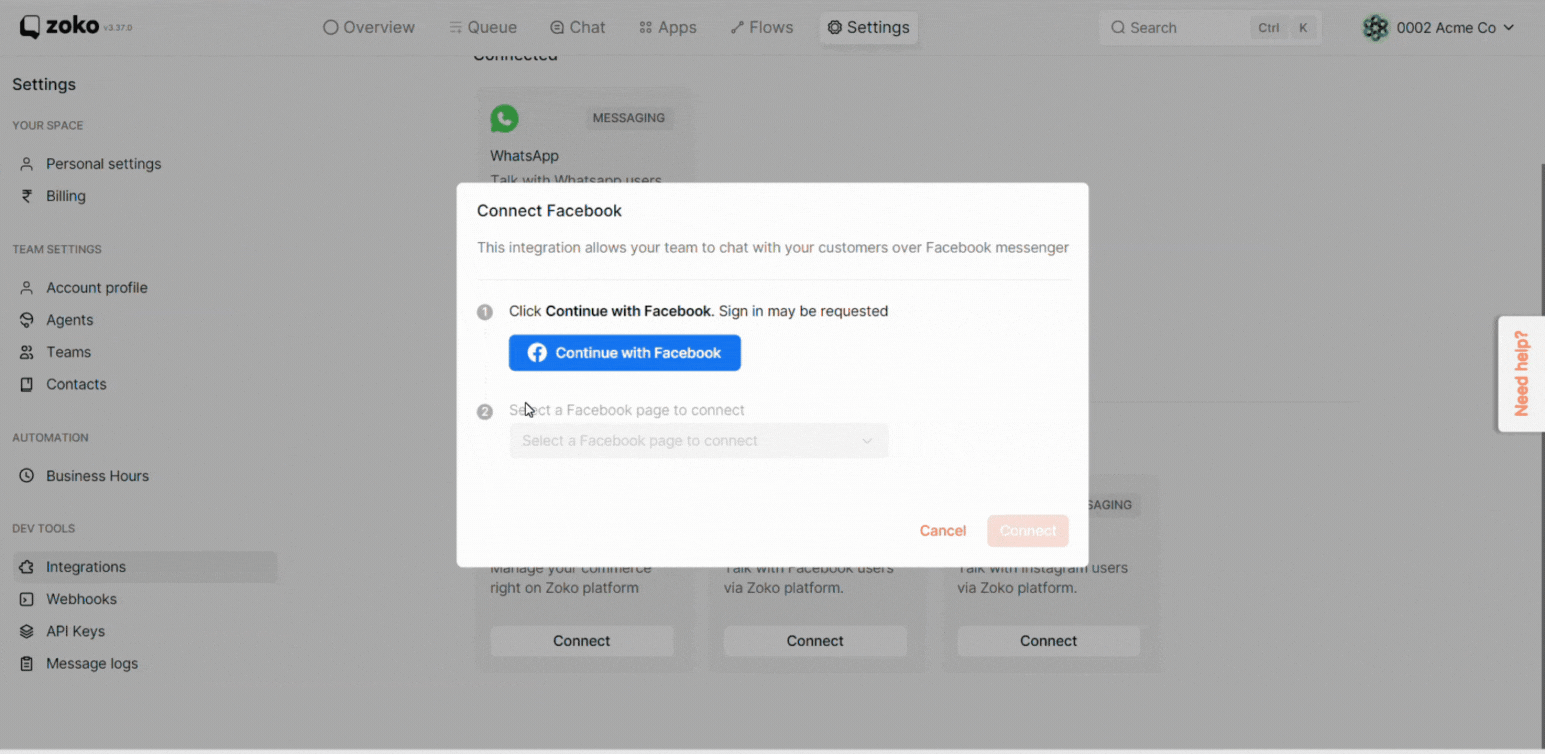
5. Click on Select all the pages and click on Next.

6. Enable all access and Click on Done.

7. Select a Facebook page from the dropdown menu and click on Connect.

8. You can disconnect the Facebook integration by clicking on the Delete button.

Keywords: Facebook integration, Facebook messenger connect.


.png)