How long it will take to Approve the Template
Share on WhatsApp
Thank you! Your submission has been received!
Oops! Something went wrong while submitting the form.
.png)
Once you have submitted the new template for approval, it usually takes 24-48 hours for WhatsApp to review your template. However, in rare cases, we have seen these getting approved in 30 mins too.
To check the current status of a template:
1. Go to Apps on the top bar.

2. Select Templates and the refresh the template applied automatically.
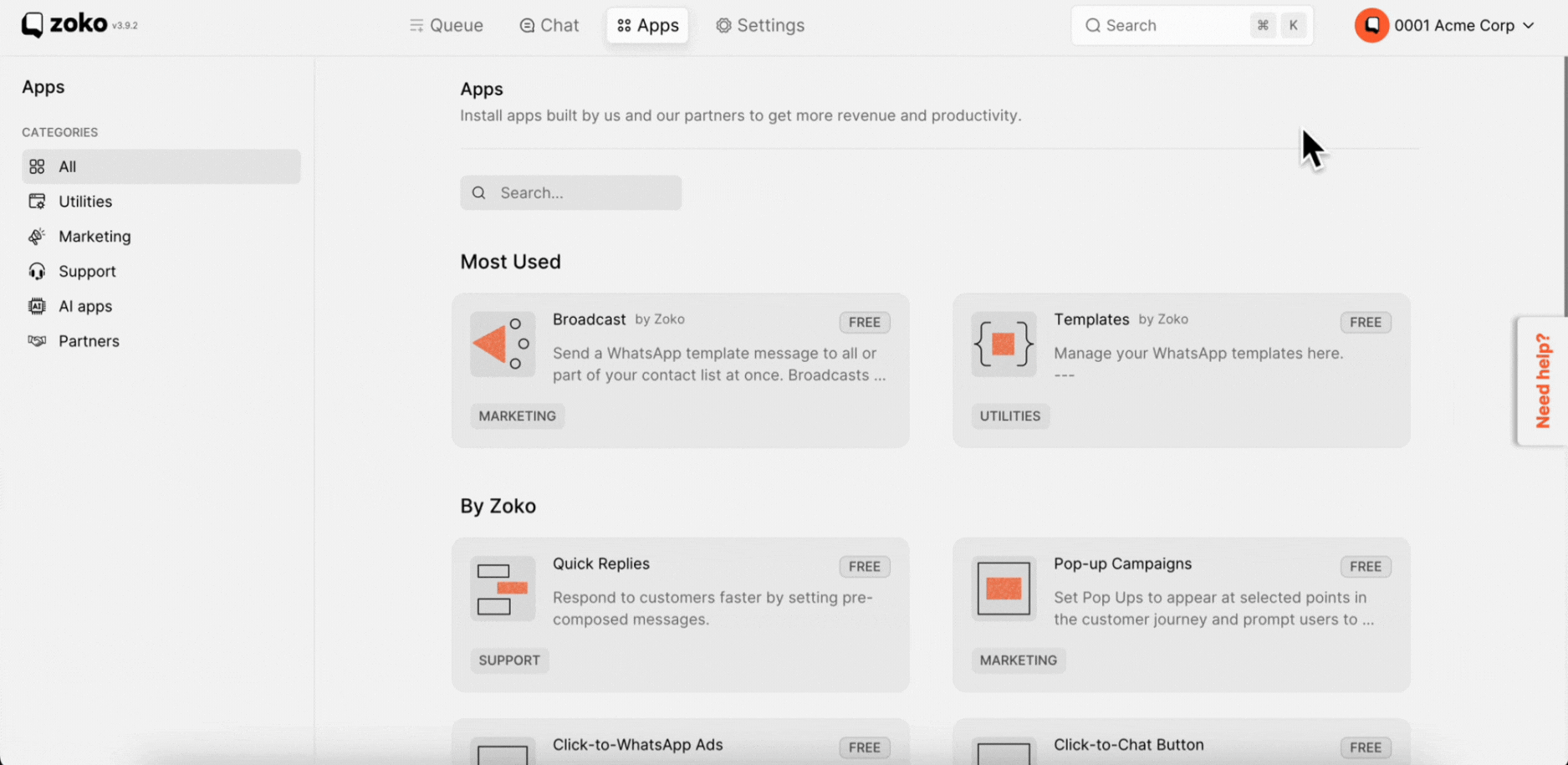
3. The latest status of the templates.

Refer to our article on How to Speed up Approved templates Sync.
Keywords: Template approval, Latest status of template.

