How to Manage an Agent's Availability Status as Available or Unavailable
Learn how to efficiently manage an agent's availability status, enabling seamless toggling between available and unavailable options.
Share on WhatsApp
.png)
You can easily manage an agent's availability directly from the chat screen or from the agent list. This feature is particularly useful when you're on vacation or leave and need to delegate chats to other team members. Once you mark an agent as unavailable, new chats won't be assigned to them. Instead, incoming chats will be routed to other available agents until you mark them as available again.
Here's how you can manage an agent's availability status seamlessly:
1. On the Chat Screen:
- Simply click on the toggle switch next to your name to mark the agent as either available or unavailable.
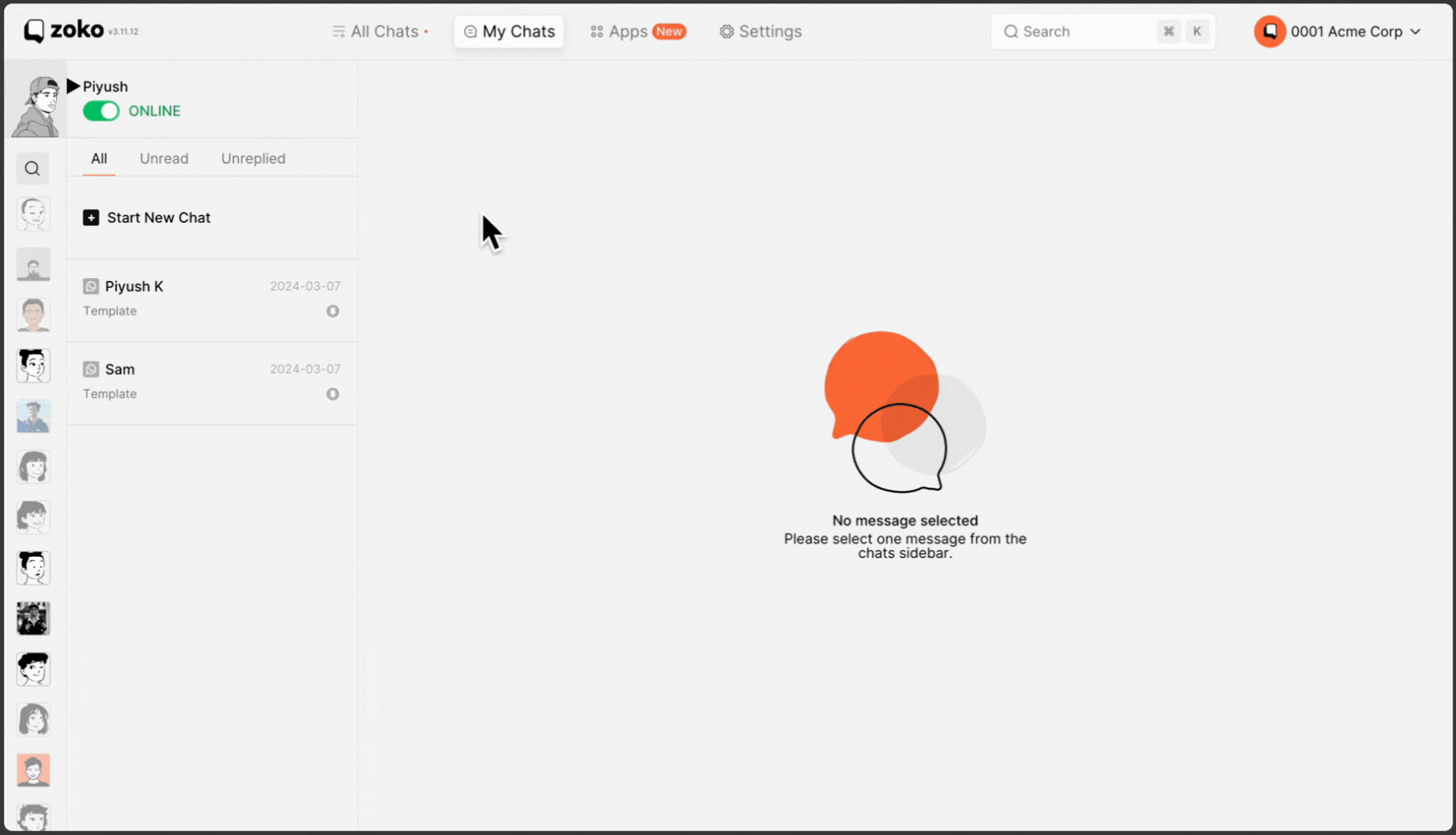
2. Through Settings:
- Go to Settings.
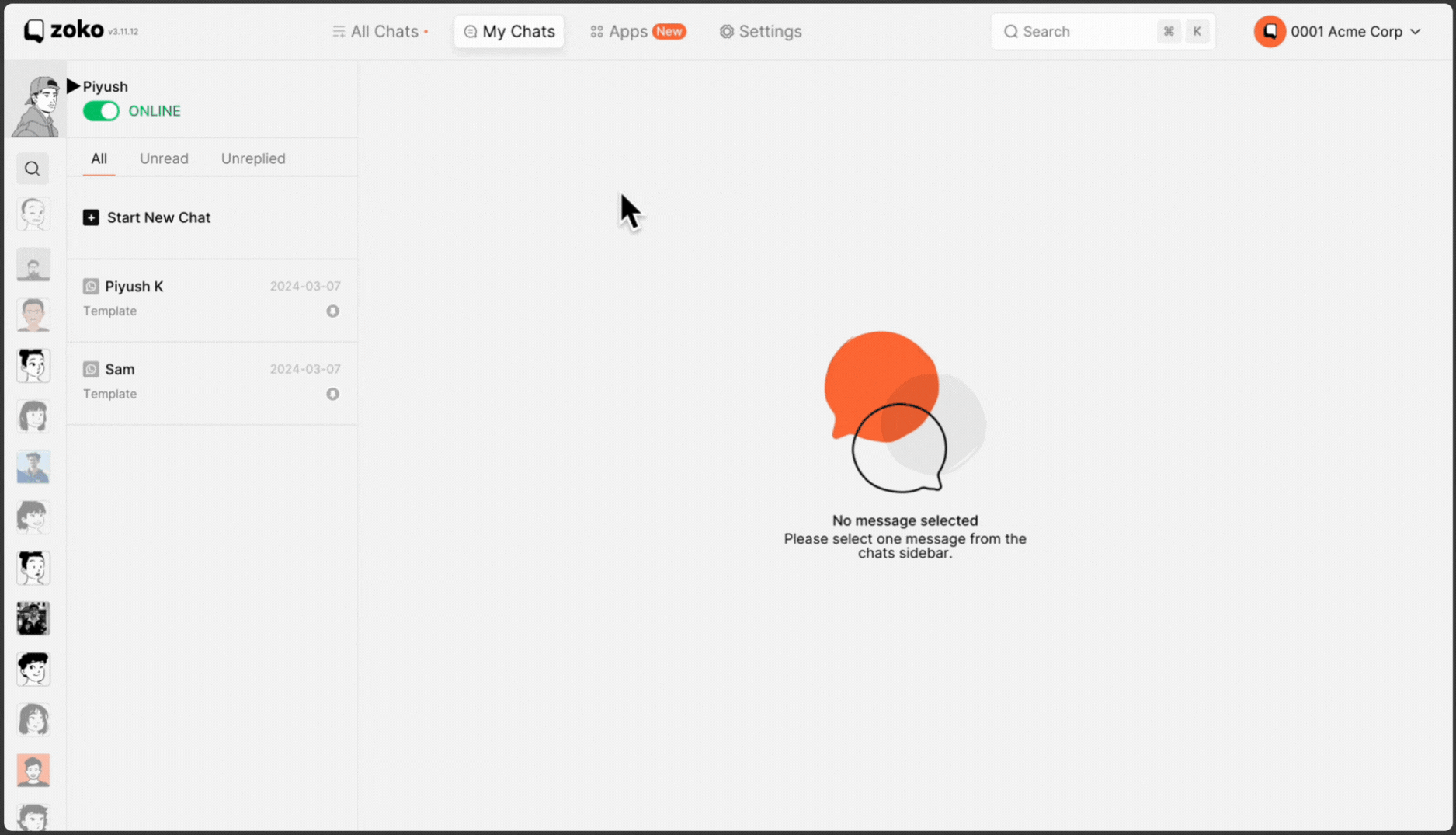
- Click on Agents section.
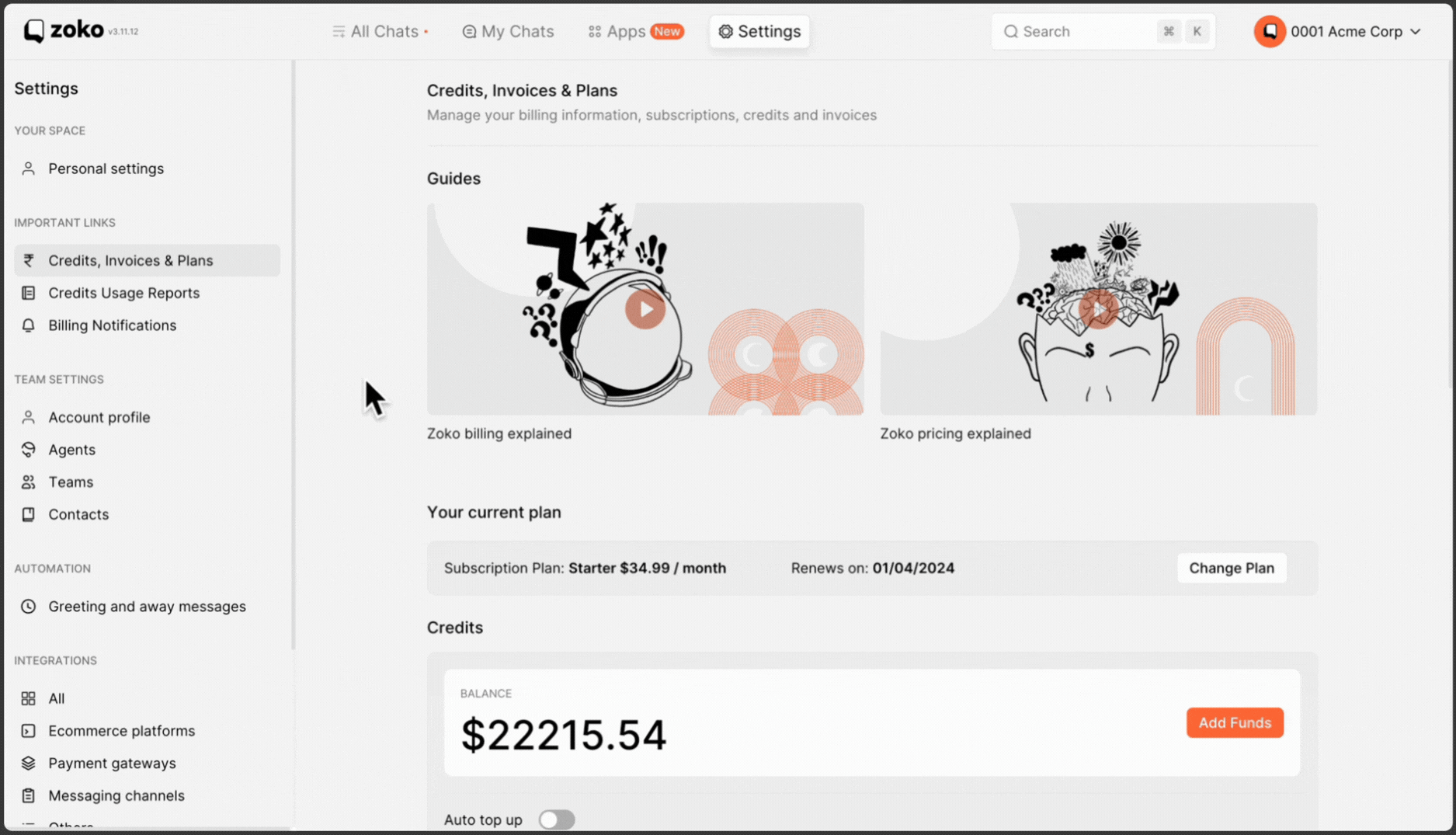
- As you can see the list of agents along with their availability status. Easily switch between available and unavailable statuses by toggling the switch next to each agent's name.
Note: Only owners and admin access have the authority to change the status.
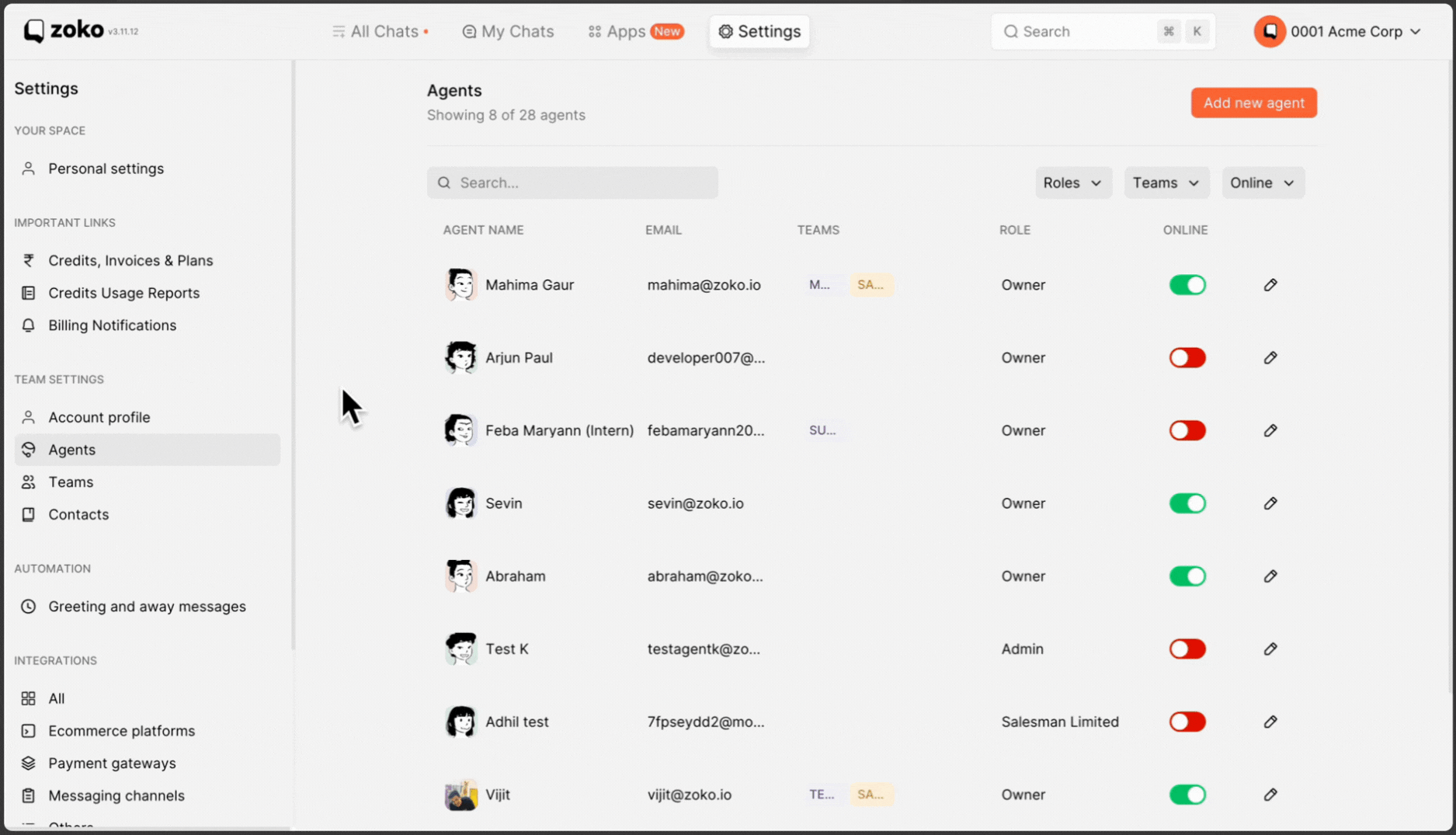
Keywords: Agent availability, Agent status, chat distribution, Agent unavailable, Auto-assigned chat.

