How to Downgrade WhatsApp Business API Number
Learn how to downgrade your WhatsApp API number to normal WhatsApp.
Share on WhatsApp
.png)
If you are using the WhatsApp API and you want to go back to regular WhatsApp, you can downgrade the number under your Facebook business manager. Downgrading the WhatsApp business API number does not imply the deletion of WhatsApp or the WhatsApp business app.
To do this:
1. Login to your Facebook Business Manager.
2. Click on Accounts on the left and select WhatsApp accounts.
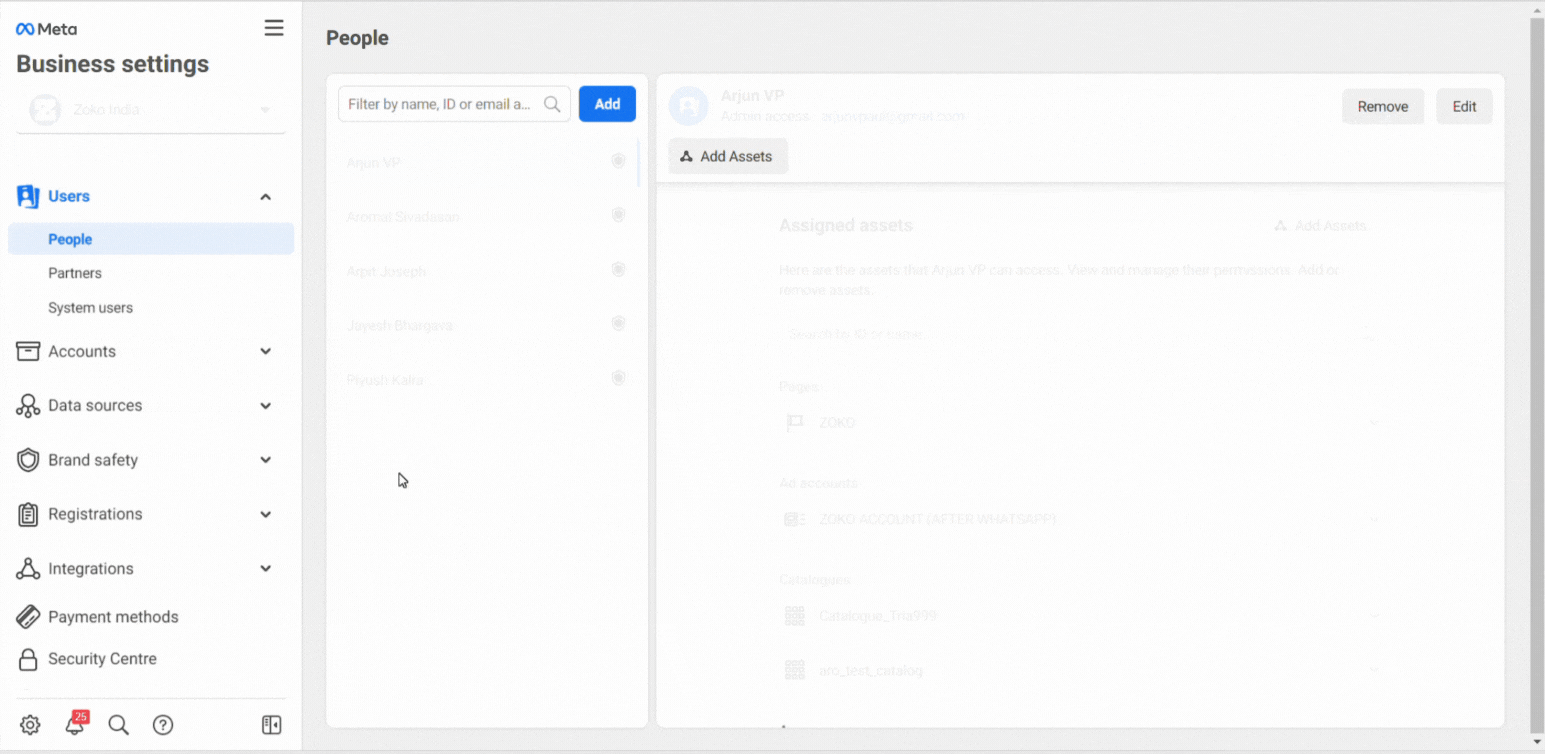
3. Click on Settings under WhatsApp accounts.

4. Click on the WhatsApp Manager button to be redirected to the WhatsApp overview page.
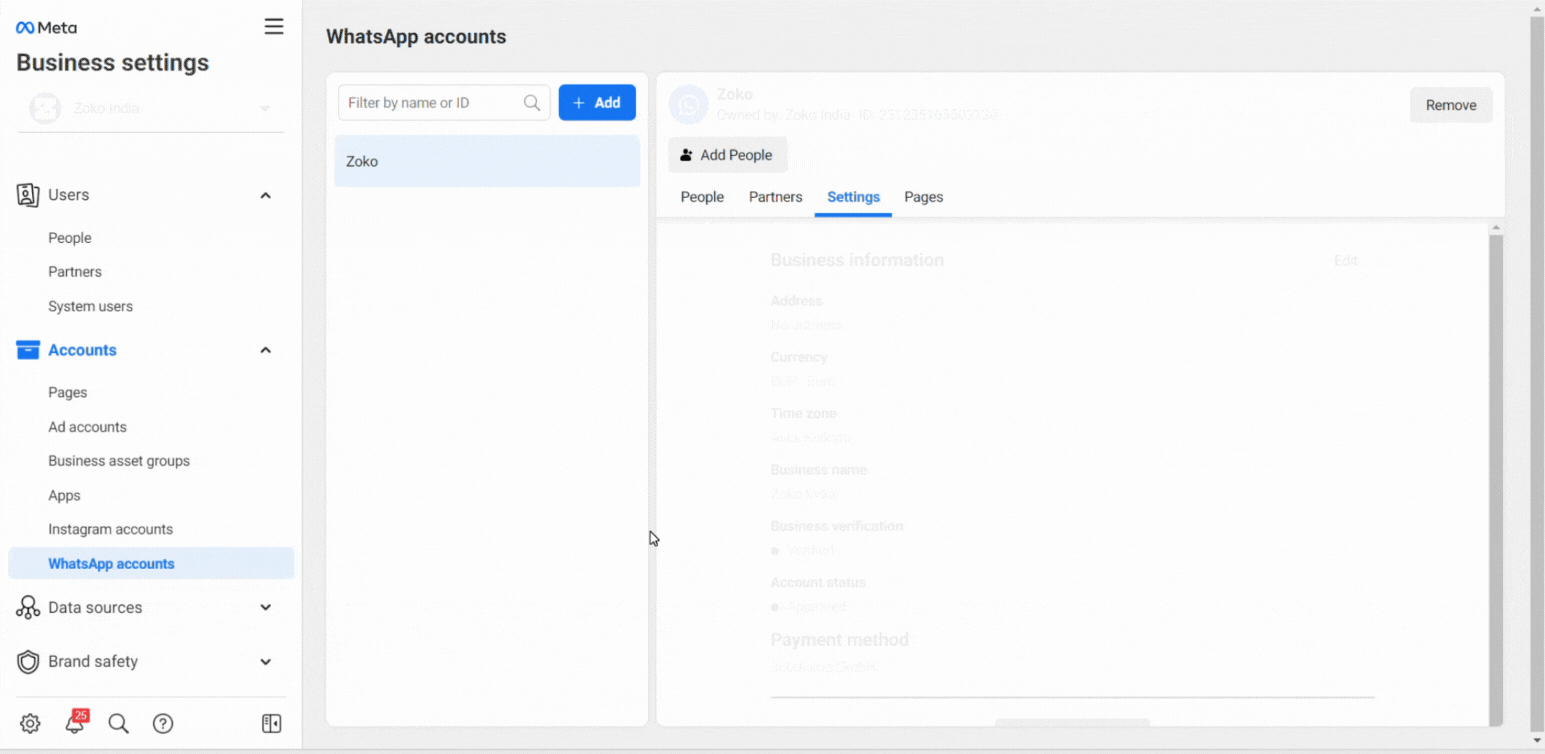
5. Hover the mouse over the left to reveal the settings and click on "Phone number" under Account Tools.
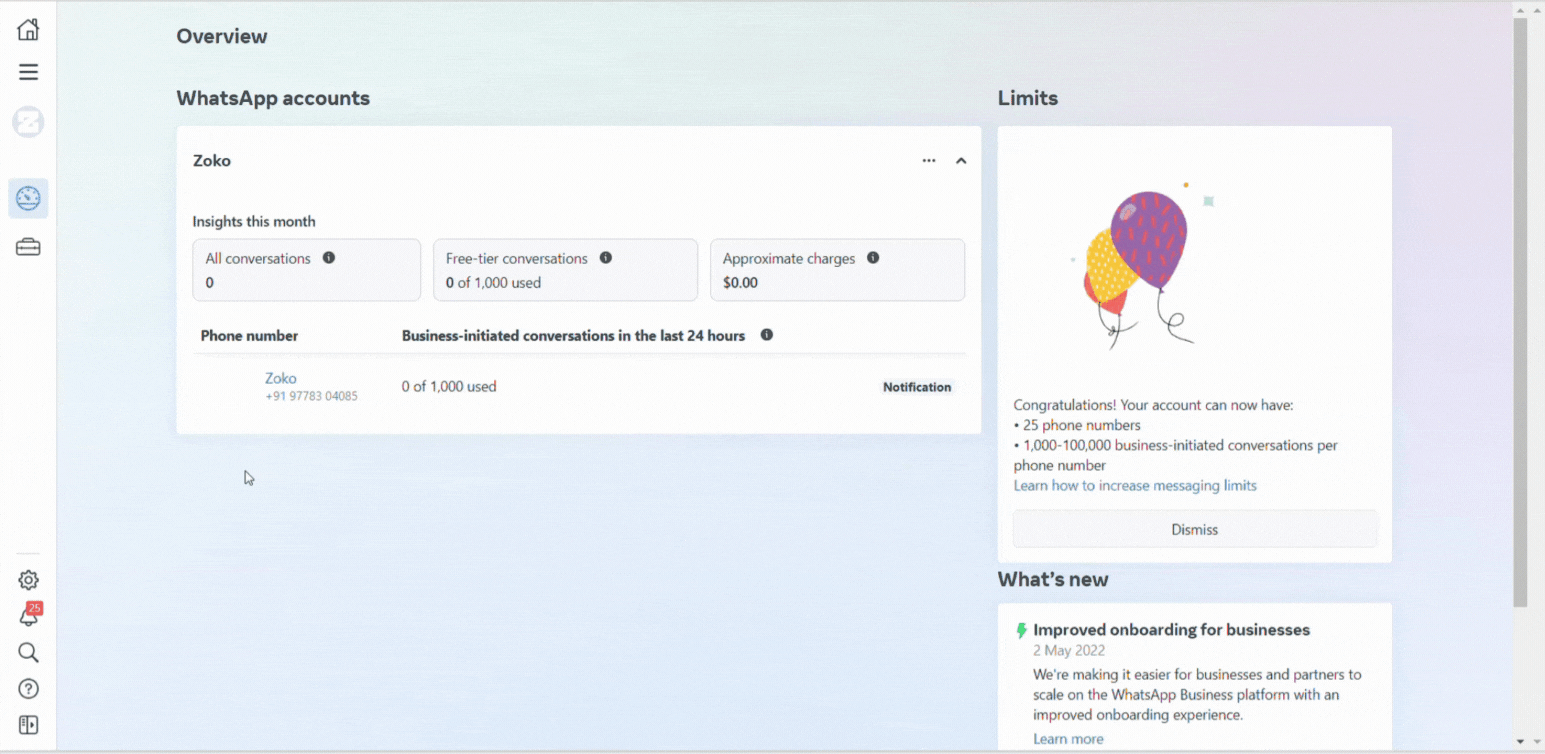
6. You can see the lists of connected phone numbers here. Find your phone number and click on Delete button option.
Note: Once you delete the phone number, you need to enter the password for your Facebook business account to confirm the deletion.
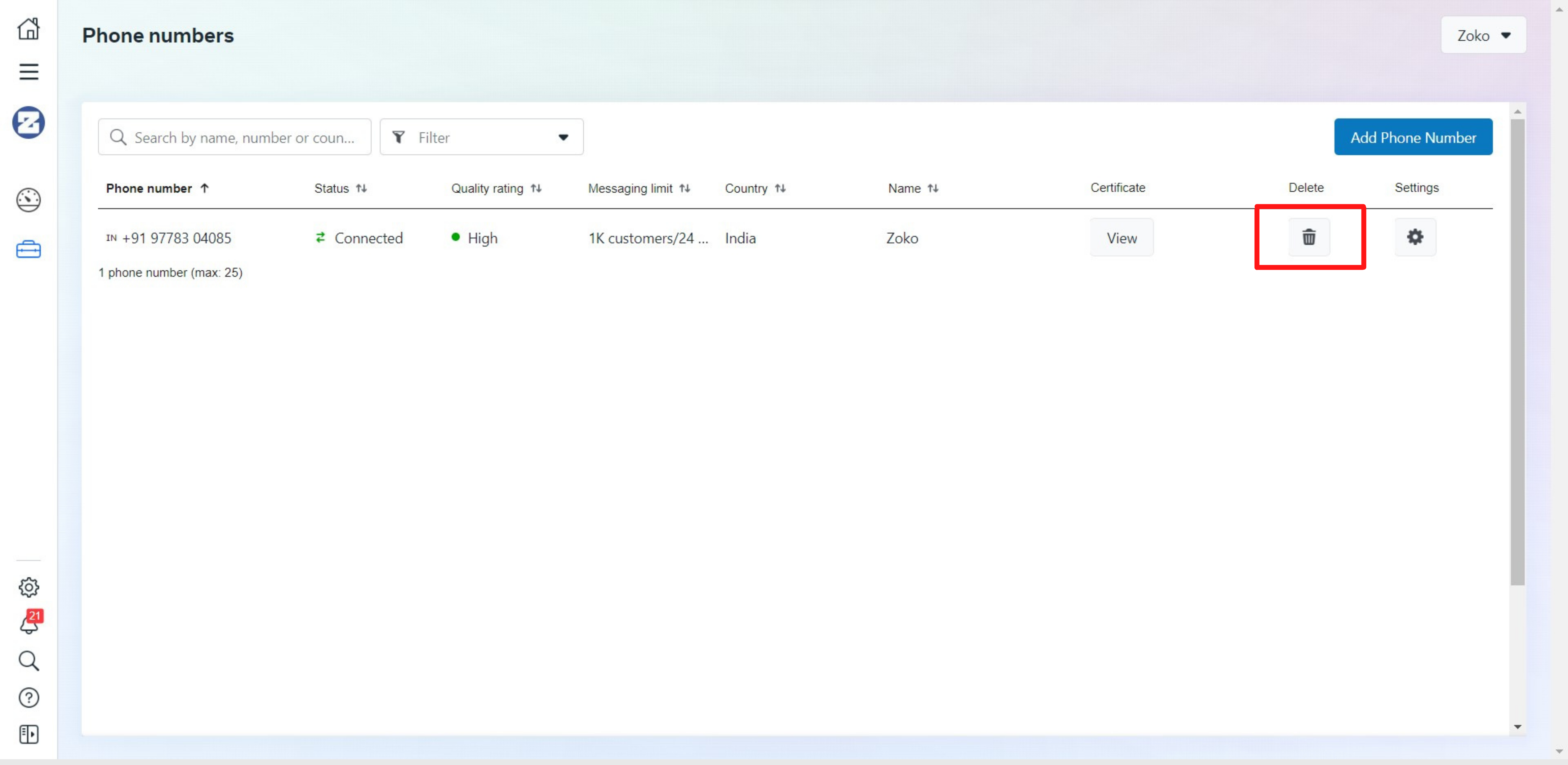
If you are unable to find or downgrade the number on your Facebook business manager, you can reach out to us at Contact@zoko.io or wa.me/917306017571. We will be happy to assist you.
Keywords: Downgrade WhatsApp, Delete API account, Business manager, Regular WhatsApp, WhatsApp accounts.

