
Nowadays, customers expect immediate responses to their questions. And they look to a variety of communication channels to get the help they need.
As a business owner, you want to provide good customer service. But this can be challenging if you only use a single form of communication (e.g., email).
So what do you do?
We recommend using a shared WhatsApp inbox to boost customer support and scale your online store.
A shared WhatsApp inbox is a joint account that connects to several communication channels — like WhatsApp, live chat, and social media.
It lets multiple members access the same account — helping your team work together to answer customer questions.
The shared WhatsApp inbox is a great way to communicate with your customers.
When using a shared inbox, you want to connect to the WhatsApp business API. But first, you need a WhatsApp Business API number.
You can get one from an API provider like Zoko — a central hub for all your WhatsApp communications.
As a business API user, you can access more than just the default WhatsApp features.
A joint inbox lets multiple team members sign in and respond to customers — at no additional cost.
Your business should consider using a shared WhatsApp inbox.
Here's why:
Customers want quick solutions to their problems.
Seeing all customer messages in one place lets you resolve queries without jumping between tabs. In addition, you have multiple pairs of eyes looking at your inbox, so you can avoid missing any crucial messages.
Ultimately, this helps both your customers and your business.
Prompt replies influence a customer's decision to buy — no matter how they contact you. Your customers will be happier, and you'll make more sales. It's a win-win.
Sharing an inbox makes it easier for teams to work together. You can assign conversations, improve response rates, and coordinate with your team in real time.
Managers or Support Teams can also assist — taking over chats or assigning support tickets to themselves.
With a shared WhatsApp inbox, you don't need to enter multiple login credentials for each of your business accounts.
Instead, your team can access messages from all official communication channels from one inbox/account.
Purplle is a Mumbai-based online space for beauty and wellness needs.
The company focuses on personalized digital shopping experiences — recommending products to customers based on their personality, shopping history, and most commonly searched keywords.
Maintaining personalized shopping experiences required Purplle to actively engage with customers.
However, WhatsApp and WhatsApp Business only allowed one person to chat with a customer at a time using the company phone number. This communication method wasn't scalable.
Purplle needed a single branded Whatsapp number that let 100+ agents assist over 40,000 customers.
Zoko built its services on WhatsApp APIs — allowing Purplle to manage all customer interactions from a single support number.
With Zoko CRM, Purplle's agents can reassign chats to other agents — based on the customer's needs — without using a different phone number.
Purplle also took advantage of the following Zoko Chat Screen features:
Zoko's private notes feature lets team members share the background of an issue with colleagues while transferring the chat to another agent.
Zoko saves and shares quick responses to frequently asked questions. This feature saves valuable time for Purplle agents and makes it easy for customer service agents to manage interactions.
Zoko lets Purplle's agents chat with multiple customers simultaneously. Even if the agents differ each time, the customers contact a single support number.
Zoko's Chat Analytics features helped Purplle understand the quality of their customer support and identify areas for improvement.
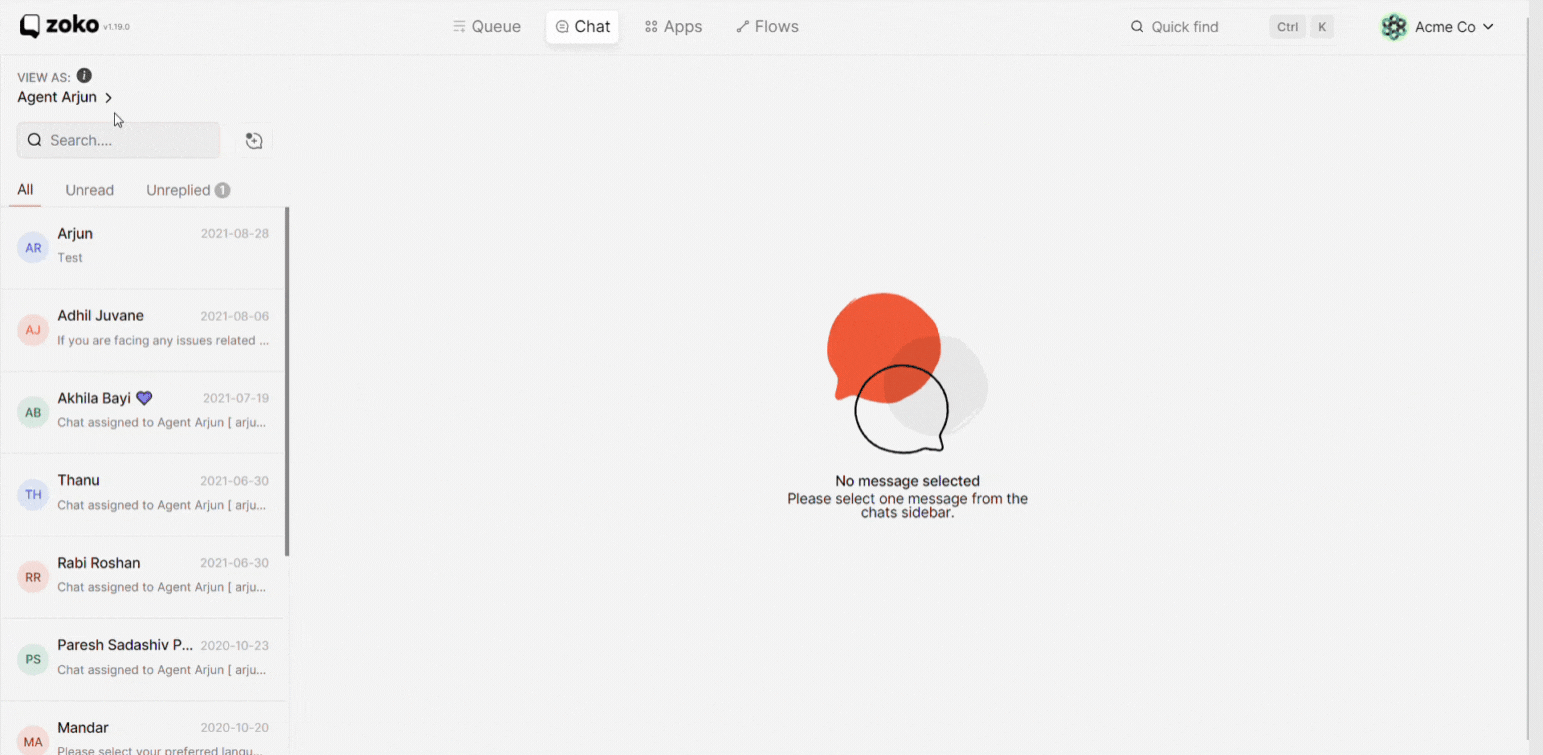
How to use the Chat Screen | Zoko
Providing good customer support is key. It leads to happier customers and improves your business.
Setting up a shared WhatsApp inbox is a great way to boost customer support.
It helps teams work together — from one shared account — to answer customer questions, provide customer support, increase sales, and stay in the loop in today's digital age.
Grow your business on Whatsapp, and find out how Zoko can help.



